Welcome to the family
We offer two rental options: Event Rental (4 or 10 days) and Monthly Membership.
Event Rental is ideal for one-time occasions, while Monthly Membership provides access to a rotating maternity wardrobe. Note that the setup process differs for each.
Please note, the set-up process for Monthly Membership and Event Rental is slightly different. If you have a gifted Event Rental, please skip to Using a Discount Code on Event Rental.
Using a discount code on Monthly Membership
Step one: Choose your plan
We offer three tiers of monthly membership:
- The Essential (2 items per month)
- The Refresh (4 items per month)
- The Ultimate (6 items per month)
Please select ‘choose this plan’ on the membership plan that’s on us. This adds the plan to your basket.

Step two: Create account
Enter your personal details to create an account and ensure your email is correct. Click 'create'.

Step three: Rent from 70+ Brands
This is the fun bit. Filter our member collection by motherhood stage, size, brand, category and more. Add the number of items included in your membership to your cart.
- The Essential = 2 items per month
- The Refresh = 4 items per month
- The Ultimate = 6 items per month
Tip: members are entitled to free swaps allowing you to rotate your items as your body, the weather or needs change. You can do this at any point in the month.

To rent an item click 'add to cart'. This will add the item to your cart for when you are ready to 'check out'.
Please note: Event Rental items are not available as part of a monthly membership.

Step four: It's time to check out
Click the cart symbol and sign in to check out.
Enter your unique discount code on the payment screen.

Step five: Complete check out
Enter your discount code in the ‘discount code or gift card’ box to reduce your order to £0.
Use the discount code 'FREEPOST_MEMBERSHIP' for free postage.
Order showing a balance? Please note, only items in the Member’s Collection can be rented as part of your monthly membership. Items in Event Rental or Retail are available at extra cost.
Just a note, in order to comply with membership rules a payment method is method is required, but you will not be charged if the total is £0.
Your membership will run until it's cancelled by you - this is easily done in My account > Membership. We suggest adding a reminder to your diary for when your discount code is soon to expire so you can decide what's best for you.

Using a Discount Code on Event Rental
Whether it's a wedding, your baby shower or just because you want to celebrate your last night as a twosome, rent from our collection of beautiful items available for either 4 or 10 days.
Step one: Book your rental
Choose your item and rental period. Reserve up to a year in advance.
Step two: Click the shopping cart symbol
Click the cart symbol in the top right corner and proceed to checkout.
Step three: Input discount code or gift card
Enter your discount code in the ‘discount code or gift card’ box and use 'FREEPOST_MEMBERSHIP' for free shipping. A UK payment method is required, but you will not be charged if the total is £0.
Your order is now complete and will be with you shortly. You'll find a confirmation email with tracking information in your inbox.
Congratulations on your first rental - let us answer a few FAQs
When will my order arrive?
You'll receive a tracking link after shipping. Orders placed after 12 pm Mon-Fri are dispatched the next day; weekend orders on Mondays.
What if my rental doesn't fit?
We offer free sizing swaps, so be sure to schedule your delivery date at least 2 days before your event to give you time to try it on.
Do I need to keep the packaging?
Yes. Please store your packaging & pre-paid delivery label somewhere safe - you can return your item in the same bag that it was delivered.
My order has a black ribbon on - why is this?
Ribbons are a bit like our product labels - only remove it when you know your rental fits and feels good.
Do I need to wash my rentals?
There's no need to wash your rentals, all items are professionally cleaned at our warehouse. We even offer Accidental Damage Cover to insure against repairable damages.
What happens if my baby is sick on my rental?
We understand milk-soaked moments. Simply email our team and pop your rental back in the post to us. We'll sort the rest.
What if I damage or lose my rental?
We understand accidents can happen and accept minor wear and tear can occur. Our optional insurance cover means you're protected against repairable damages, otherwise, you may have to pay compensation for repair or replacement. If you're a member, accidental damage cover is included in your monthly fee.
How long can I keep my rental for?
I’m a member
For as long as you want. When you fancy something else, simply register your return and rent a new item. Follow the instructions above.
Event rental
Please return your rental on the last day of your rental period.
I have a membership - how do I swap my items?
- Log in to your account >Membership > Return Items.
- Select the item you want to return.
- Place the item in the original bag and use the free post label to send it back.
- Order your replacement rental right away.
How do I return my rental?
Returning is really easy - we even collect from your doorstep. Please scroll down the page for step-by-step.
My rental is due back on the Sunday, what should I do?
Don't worry, if your return date falls on a Sunday, don’t worry, just pop it in the post it on Monday without any extra charge!
How to return your rental
Members: you can keep your items for as long as your membership is valid. We kindly ask that you return your items before the last day of your membership period.
Event rental: Please return your item(s) back on the last day of your rental period. If the last day of your rental is on a Sunday or a Bank Holiday Monday you can return them the next working day without charge. If you’re struggling to return your item please contact our team.
If you are looking to swap the size, or return an unworn item, please contact us here within 24 hours of receiving your item and leave the black ribbon on your item.
Step one: Register return
Please register the item(s) you’d like to return in the membership section of your account. To do this:
- Login to https://forthecreators.co/account/login
- Click Membership and scroll down to ‘Active Rentals’.
- Select item(s) to return
Step two : Package item
- Place item(s) in For The Creators packaging.
- Affix Pre-Paid returns label on package
Step three: Book a collection
There are two ways to return your package:
- At your local Royal Mail drop off point
- Using Parcel Collect. Visit send.royalmail.com/collect or use the Royal Mail app - collection from your doorstep is free with your pre-paid label.
Tip: Lost your label? Please get in touch with the team to organise a new label.
A word from us
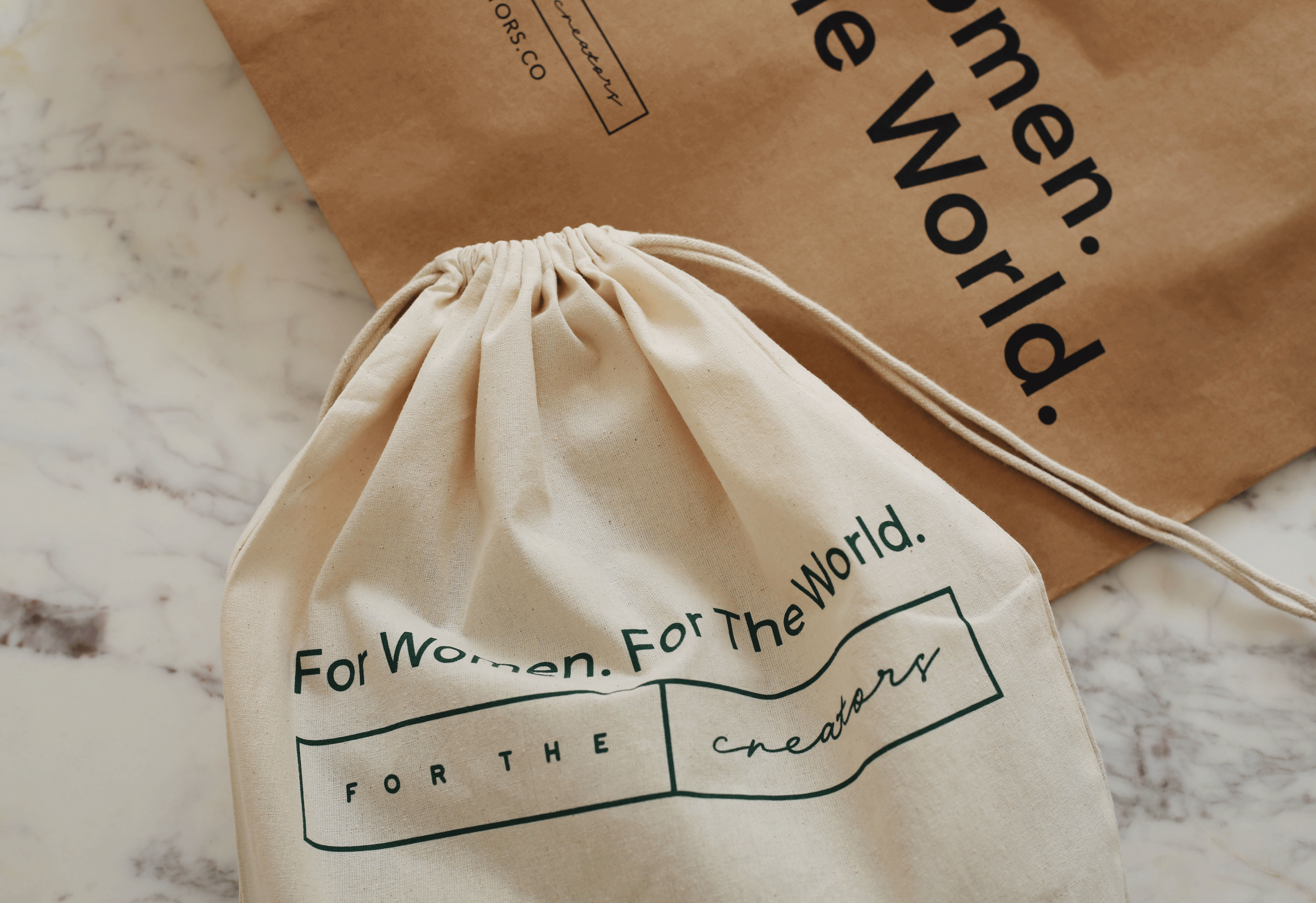
Fancy earning from your rentals?
We'd love for you to share our mission and earn in the process.
WEAR. SHARE. EARN. RETURN. REPEAT.
Now let's get to know you
From time-to-time you will recieve exclusive product, promotions and pampering to support your motherhood journey.
Please fill in our typeform so we have your personal information for these perks and exclusive gifting.
